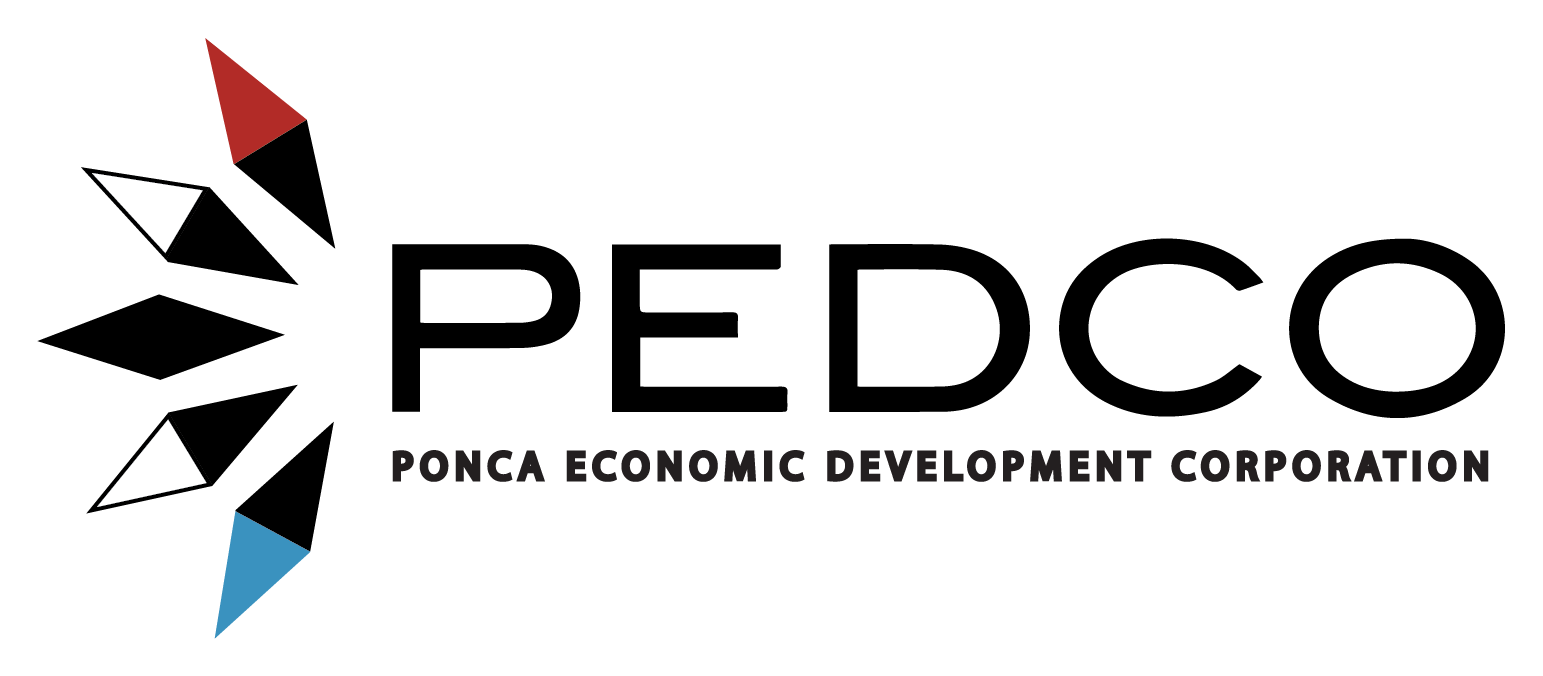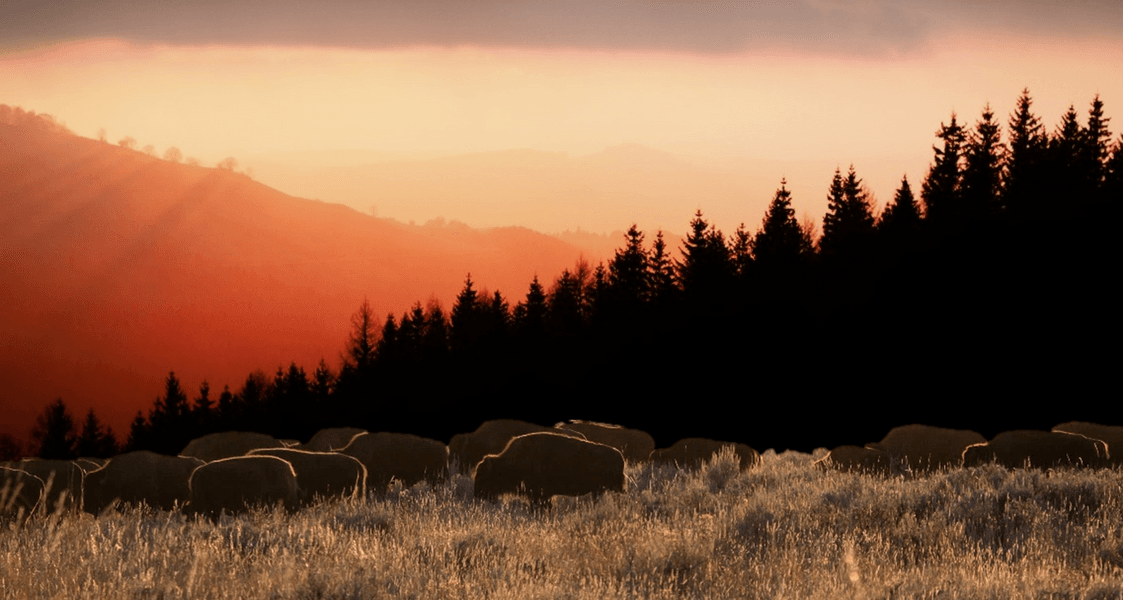This package contains 7 items:
Windows 7 Basics-Tutorial: Description: Millions of computers run on Windows 7, and with this course, you'll be able to use one of them. Using everyday language, a tech expert shows you around a Windows-based computer, explaining how to log on and off, start projects, and much more.
Customizing Windows 7-Tutorial: Description: Everyone uses his or her computer differently. In this course, learn how to customize your Windows 7-based computer to fit your needs. Change your desktop, create time-saving shortcuts, and even adjust sounds or graphics that you find annoying.
Windows 10 Basics-Tutorial: Description: Millions of computers and tablets run on Windows 10, and with this course, you'll be able to use one of them. Using everyday language, a tech expert shows you around Windows, explaining how to copy and paste, open the action center, adjust settings, and much more.
Customizing Windows 10-Tutorial: Description: Everyone uses his or her computer differently. In this video course, learn how to customize your Windows 10-based computer or tablet to fit your needs. Change your desktop, create time-saving shortcuts, and even adjust sounds or graphics that you find annoying.
Opening Apps and Windows-Tutorial: Description: So, how exactly do you get things done on a computer? This video course will walk you through getting started using applications and windows with simple, common-sense language.
Saving, Sharing, and Deleting-Tutorial: Description: There's no use spending hours on a project if you can't find your work afterward and keep it safe. Learn how to search for the files and applications you need on your computer; how to save, share, and delete files; and how to use folders—the easy way to stay organized.
Managing User Account-Tutorial: Description: This helpful video course will walk users through managing user accounts—you'll learn how to set up a new Microsoft account, add a local user, sign in and out, switch users, and more.
 Customer Login
Customer Login Send a File
Send a File Place an Order
Place an Order Get a Quote
Get a Quote