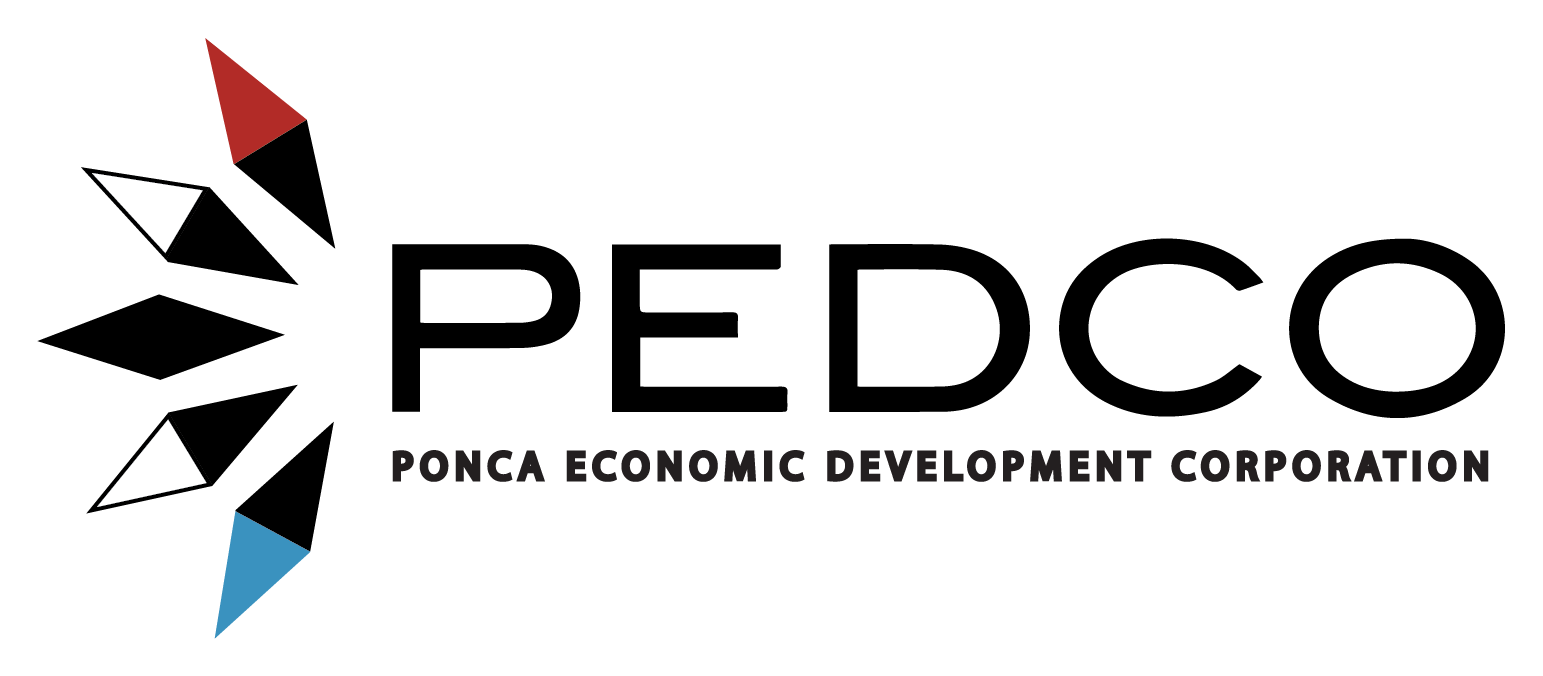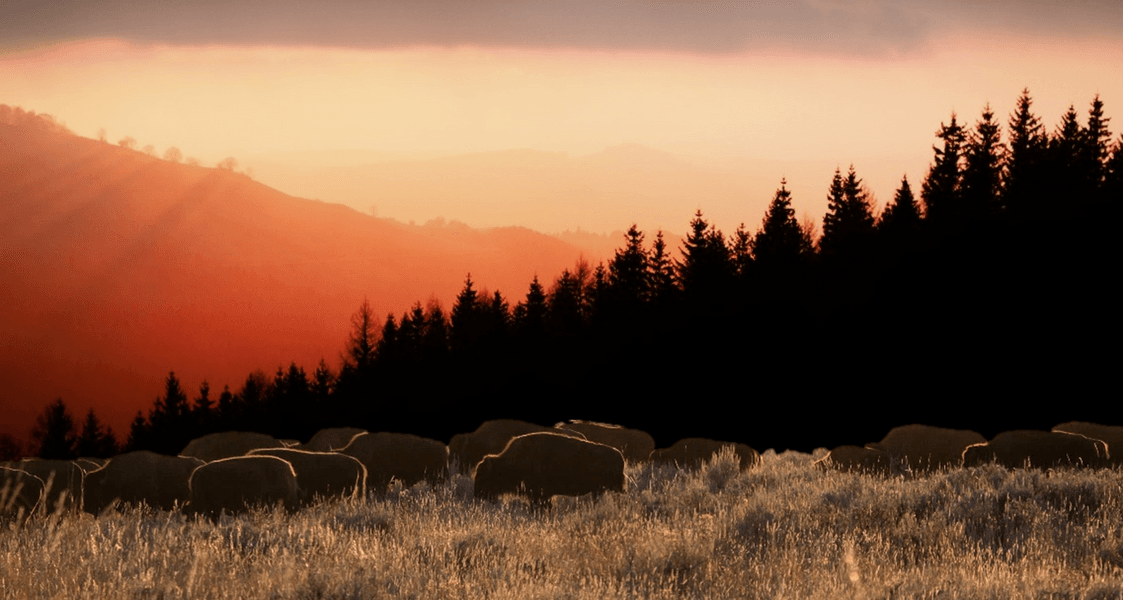This package contains 15 items:
Microsoft Word 2019 Basic: Description: This video course was created by certified instructors specifically for users who are new to Word 2019. It includes hands-on practice and interactive content designed to make learning the basics of the program easy.
Microsoft Word 2019 Intermediate: Description: This video course was created to teach some of the more advanced features of Word 2019 to users already familiar with the program. It includes hands-on practice and interactive content designed to make learning the program easy.
Microsoft Word 2016 Basic: Description: This video course was created for users who are new to Microsoft's popular word processing program. It includes hands-on practice, interactive content, and step-by-step instruction designed to make learning the program easy.
Microsoft Word 2016 Intermediate: Description: This video course was created to teach users familiar with Word 2016 some of its more advanced features. It includes interactive content that makes mastering them easy.
Microsoft Word 2016 Advanced: Description: This video course was created to teach experienced users of Word 2016 its most advanced features. It includes hands-on practice and step-by-step instruction designed to make mastering the program easy.
Microsoft Word 2013 What's New: Description: If you are already familiar with Microsoft Word, this course will get you up to speed on the new features in the 2013 version, including new templates and how to use collaboration tools.
Microsoft Word 2013 Basic: Description: Many jobs require at least a basic knowledge of Microsoft Word. Take this video course to learn how to edit text, change fonts, and perform other basic operations, to create professional-looking documents.
Microsoft Word 2013 Intermediate: Description: Learn key features of Word 2013—lists, charts, and tables; graphics; creating styles; and more. This video course makes learning easy with interactive features and audio instructions, plus hands-on tools to help you practice your new skills.
Microsoft Word 2013 Advanced: Description: This video course will give you an instant edge with using Word 2013—whether you're working with files at home, at work, or in school. You'll learn how to use macros, share files, control versions, use Word with other programs, use add-ons, and more.
Microsoft Word 2010 Basic: Description: Need to use Microsoft’s Word 2010? Take this video course to learn how to edit text, change fonts, add tables, and perform other simple operations to create a professional-looking document.
Microsoft Word 2010 Intermediate: Description: Learn key features of Word 2010—lists, charts, and tables; graphics; text-flow configurations; macros, and more. The course makes it easy with interactive features and audio instructions, plus hands-on tools to help you practice your new skills.
Microsoft Word 2010 Advanced: Description: This course will give you an instant edge—whether you're working with Word 2010 files at home, at work, or in school. You'll learn how to share files, control versions, use Word with other programs, use add-ons, and more.
Microsoft Word 2007 Basic: Description: This video course was created for users who are new to Microsoft's popular word processing program Word 2007. It includes hands-on practice, interactive content, and step-by-step instruction designed to make learning the program easy.
Microsoft Word 2007 Intermediate: Description: This video course was created to teach users familiar with Word 2007 some of its more advanced features. It includes interactive content that makes mastering them easy.
Microsoft Word 2007 Advanced: Description: This video course was created to teach experienced users of Word 2007 its most advanced features. It includes hands-on practice and step-by-step instruction designed to make mastering the program easy.
 Customer Login
Customer Login Send a File
Send a File Place an Order
Place an Order Get a Quote
Get a Quote